Solotility 0.3.10.6 Release
I’ve done a number of updates and fixes to the Solotility app again, releasing v0.3.10.6 today!
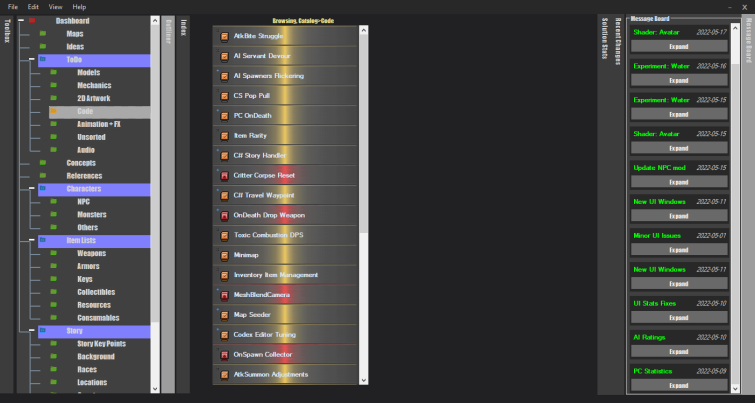
As usual the application can be downloaded from the Files page, and below is a full release log.

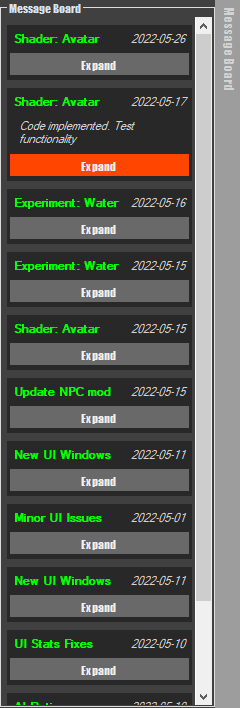
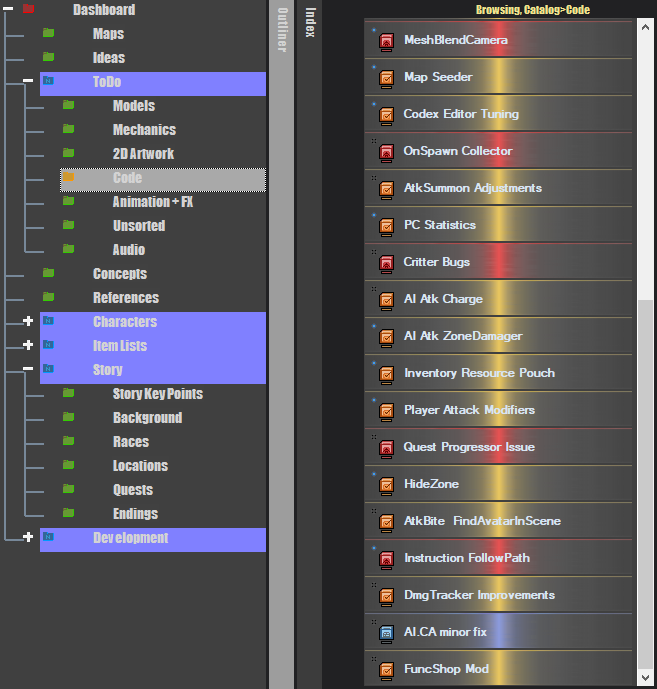
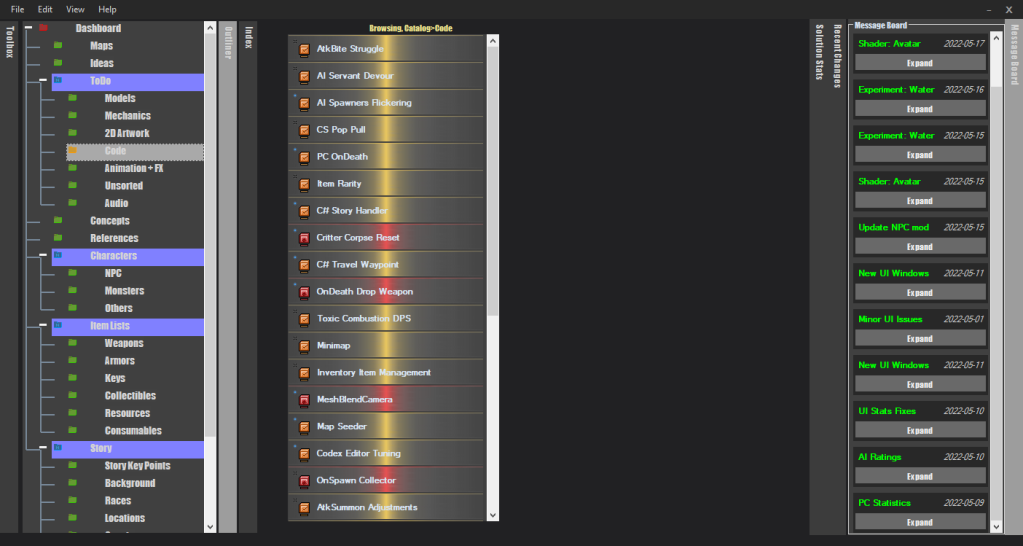
0.3.10.6 Update Log
- Updates -
– Grid can now be toggled from the Node Editor window.
– Updated design of Node Comments
– Added new items “Property Block” that can be attached to work items, holding properties that can be collected from the Node Editor
– Nodemap controls behaviour improved
– Now possible to lock nodes in the node editor from further manipulation
– New Node types: Min / Max A-B
– Two new outliner styles available Solotility node tree, and Explorer
– New Node: Get ( gets the value from a register-node )
– New Node: Register ( register a value to a – property name )
– Unreferenced images in the Image Cache can be cleaned up from Edit/Solution/Cleanup Unreferenced Images
– Node Comments can now be removed in the Node Editor
– Reduced empty space on the dashboard.
- Fixed -
– Fixed multiple issues with the Image Viewer Dialog selection and Item Editor image list
Fixed issue with Random Value node showing wrong result
– Link Manager no longer show items already linked to the active work item
– Removed help-button in the Link Manager’s search field since it was obsolete
– NodeComments: Fixed issue with “//” beeing added each time the item is loaded.
– Fixed location misalignment issue with Recent Changes fold controls
– Fixed issue with items created from a template not appearing in the item list due to missing Build ID and state
– Fixed issue with the Work Item List beeing offset on top of the catalog outliner when changing to windowed-mode in
some screen resolutions.
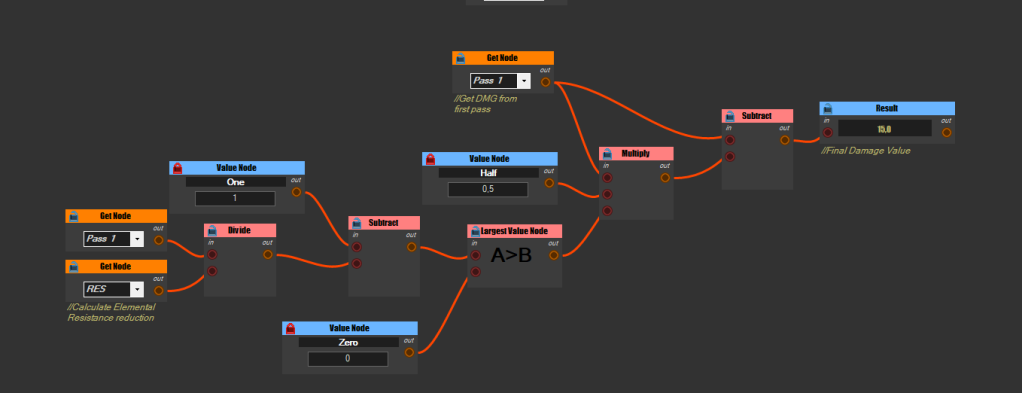
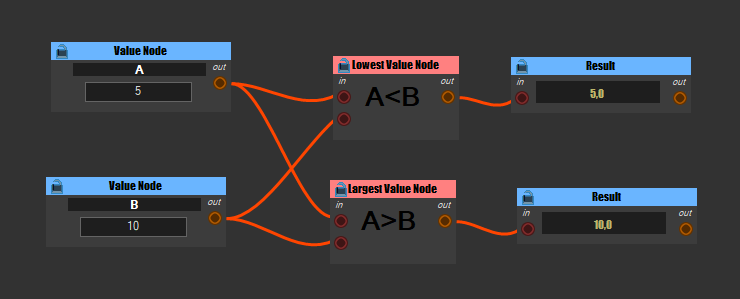
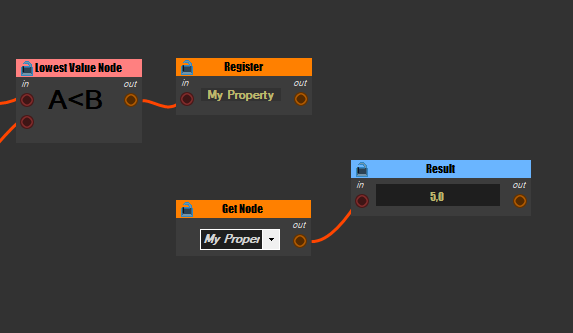

Leave a Reply